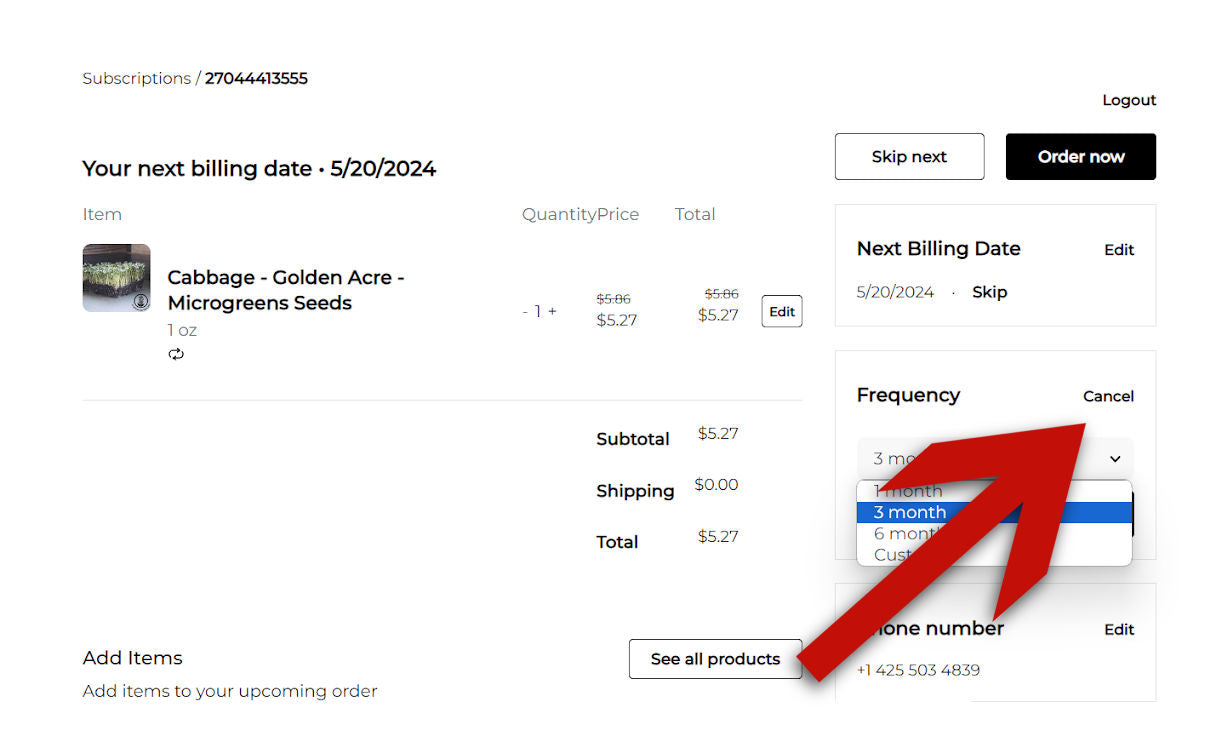Subscribe & Save On Sprouting Seeds, Microgreens, And Supplies!
By Ashleigh Smith
True Leaf Market is now offering a Subscribe & Save option for popular sprouting seeds and grains, microgreens seeds and supplies, and your petgrass needs. Whether you make sprouting and microgreens a staple in your kitchen or have a microgreens business, this new option will save you time and money. All subscription orders save 5%. You can easily change, pause, cancel, and fully control your subscriptions from your True Leaf Market customer account at any time.
Microgreens Seeds and Supplies
If microgreens are a pivotal part of your daily meals or the central product of your business, the new subscribe and save options will allow you to plan ahead and save on your frequent purchases. Stock up on bulk grow mediums, seeds, trays, and deliverable containers. Over time, you can continue to alter your order, adjust order frequency, or cancel your subscription at any time. With regularly scheduled orders, you can keep your focus on growing these mighty greens for your family or business.
Sprouting Seeds and Grains
Sprouts are one of the greatest sources of nutrients. Avoid running short on your favorite seeds, mixes, and grains by scheduling recurring orders with the new subscribe and save option located on our most popular seed pages. Schedule your favorites to arrive every month, three months, or six months. Want a different frequency? No problem, you can customize the frequency after ordering your first subscription.
Pet Supplies
Our pets aren’t just animals we keep around for fun. They are part of the family! Keep your best pal's favorite snack around with recurring orders you don’t have to remember to place. Whether you keep fresh-grown catgrass ready or sprout bird seeds for your winged friend, we hope you will enjoy the ability to plan ahead and save on your frequent purchases.
How To Subscribe & Save
Starting a subscription is easy! Simply add the items you want to be ordered on a regular basis to your cart by selecting the subscription option on the product page. Creating a subscription will give you 5% off your current and recurring purchase of applicable products. While not all sprouting, grain, or microgreen seeds are available for subscriptions, we have enabled our most popular and reliable selections.
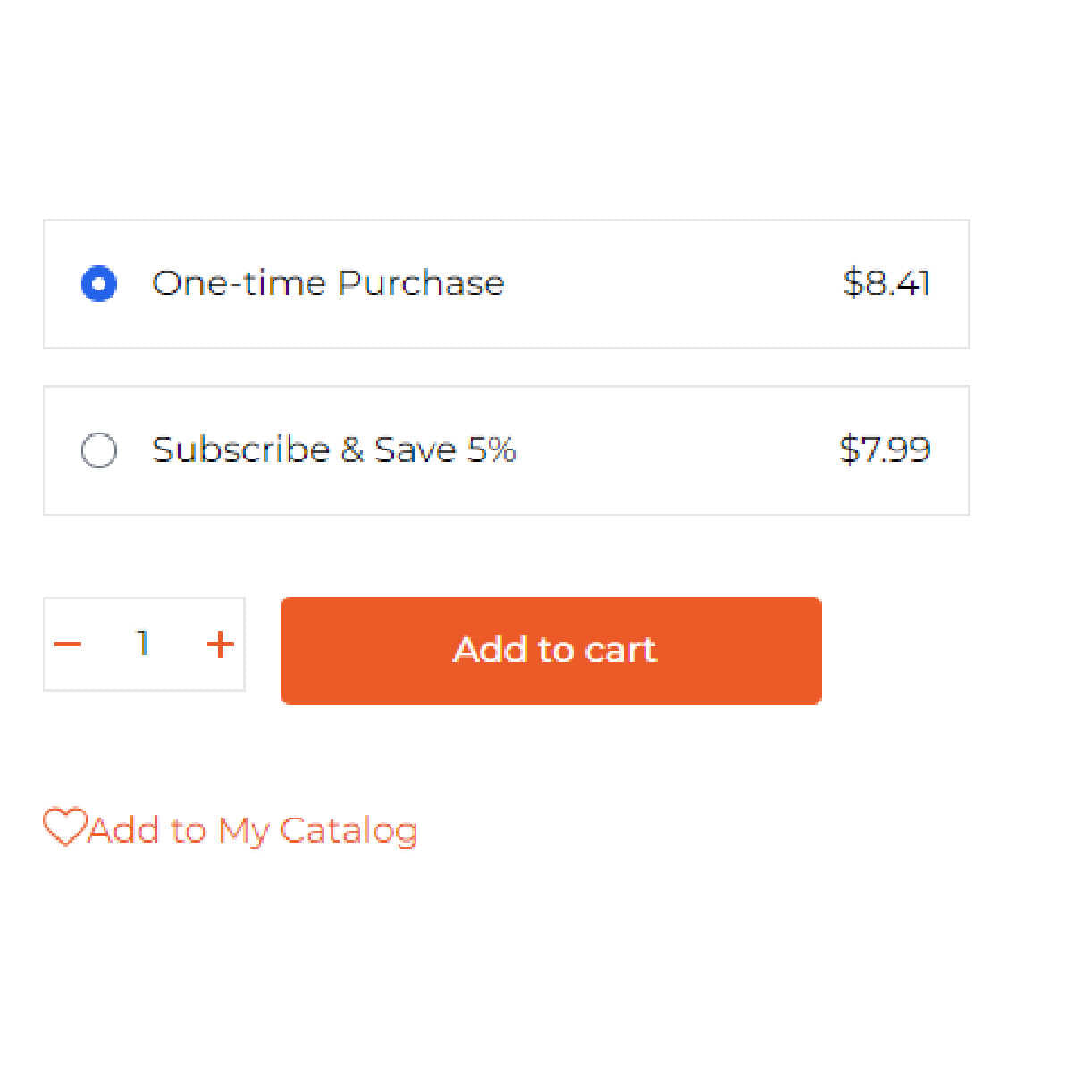
When you select the subscription option, a dropdown menu will appear to select your order frequency. Choose from 1, 3, or 6 months. Custom frequencies are possible, but they must be edited in your subscription dashboard after you place your first order. Need to skip an order, change your order date, or adjust the frequency? No problem. All of this can be done from the subscription dashboard that will appear in your True Leaf Market account once a subscription is created. Subscriptions can be canceled at any time!
Managing Your Subscriptions
In order to access the subscription manager, you must first create a subscription order. Then, a link will become available through your True Leaf Market Account. You must have a True Leaf Market account to set up and manage subscription orders.

🌱 Select Manage Subscription
Once you have opened the subscription manager, you can select a subscription to view.
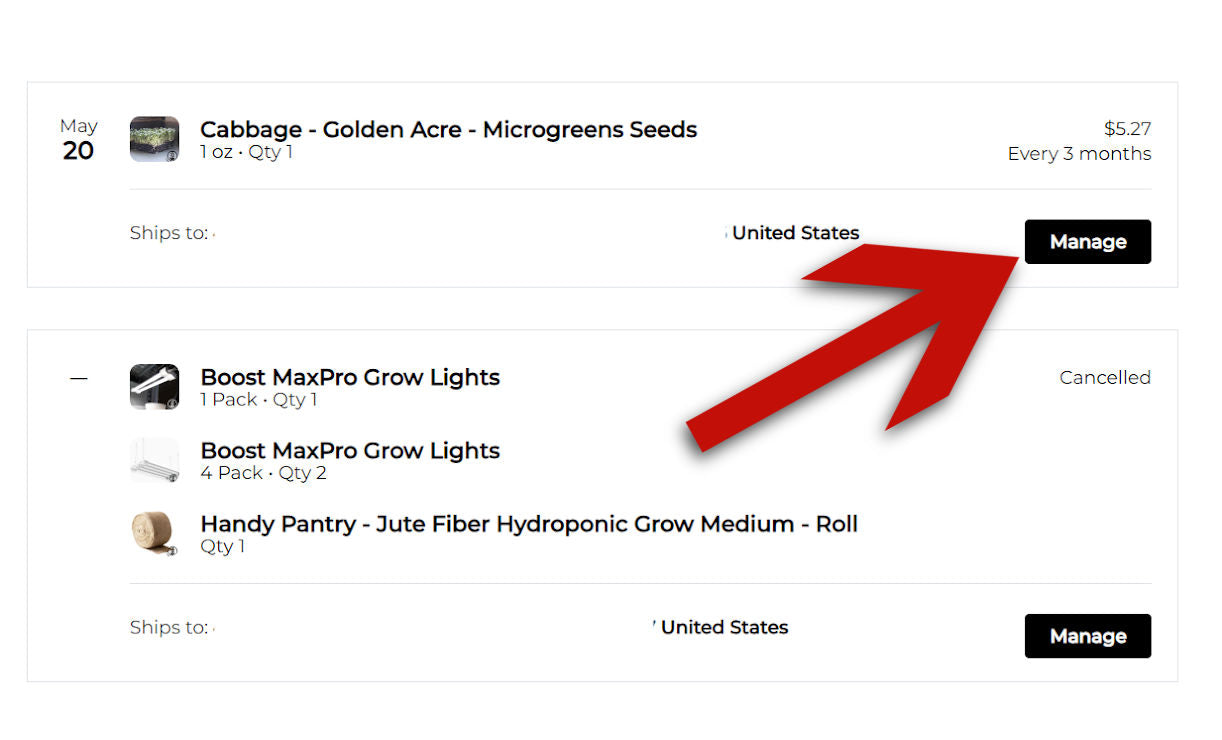
🌱 Edit Subscription Frequency
Each subscription can be managed independently of each other. To edit the order frequency select the drop down box and select 1, 3, or 6 months. You may also select custom to determine another frequency preference.

🌱 Adjust Product Quantity, Size, or Add Products
Between order processing dates, subscriptions can also be edited to adjust the quantity, product size, or to add additional products to your subscription.
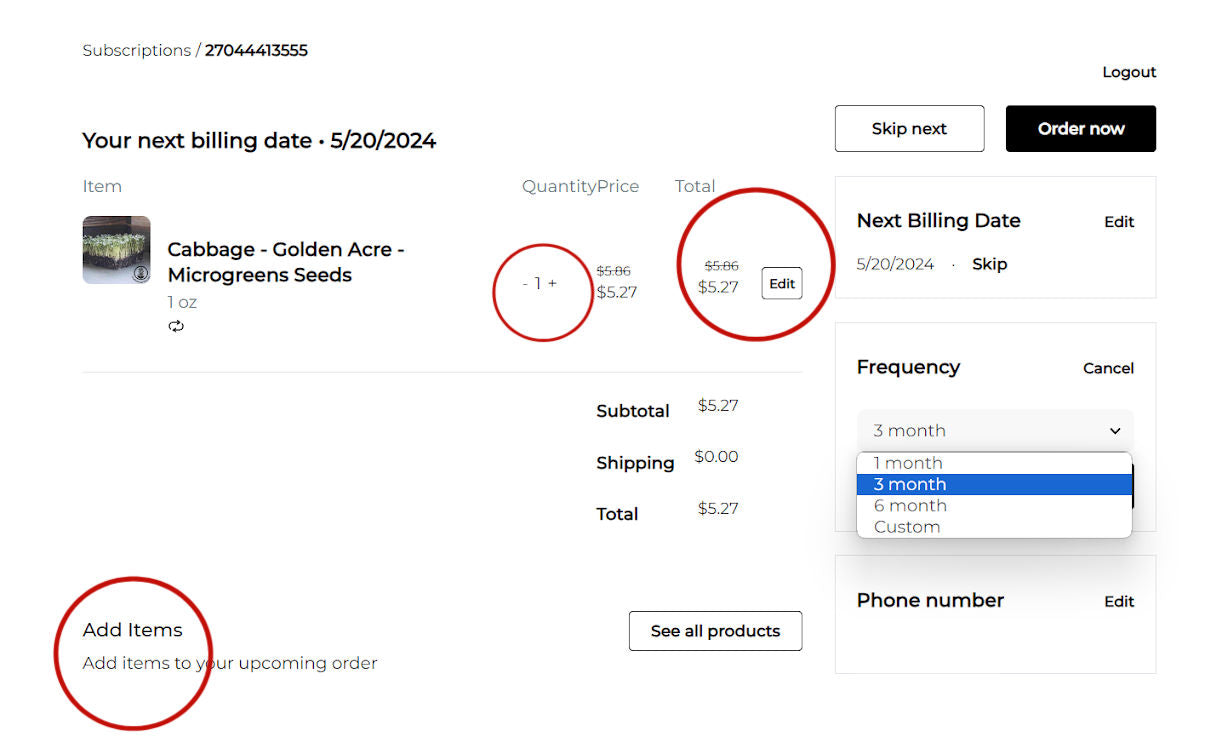
🌱 Skip An Order and Edit Billing Information
If you need to skip an order, select "skip next" or edit billing information. This is where you can change your payment method as well.
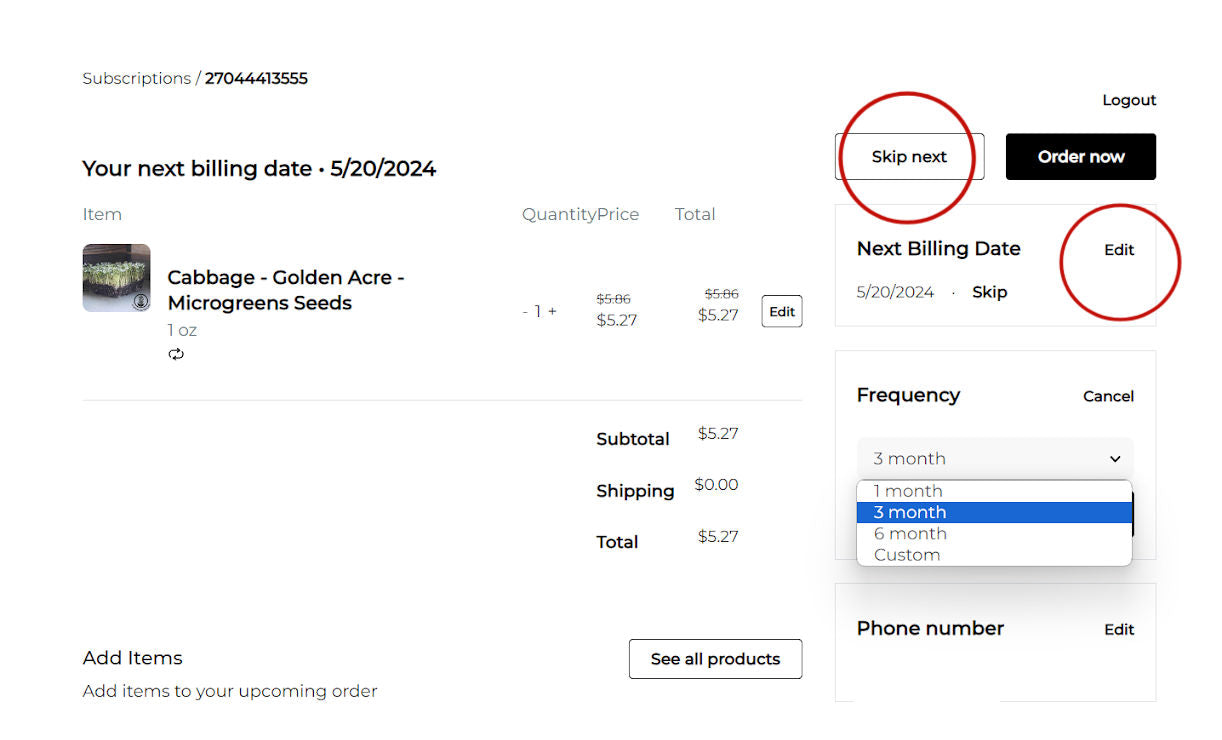
🌱 Cancel A Subscription
Subscriptions can be canceled at any time. You are in full control.